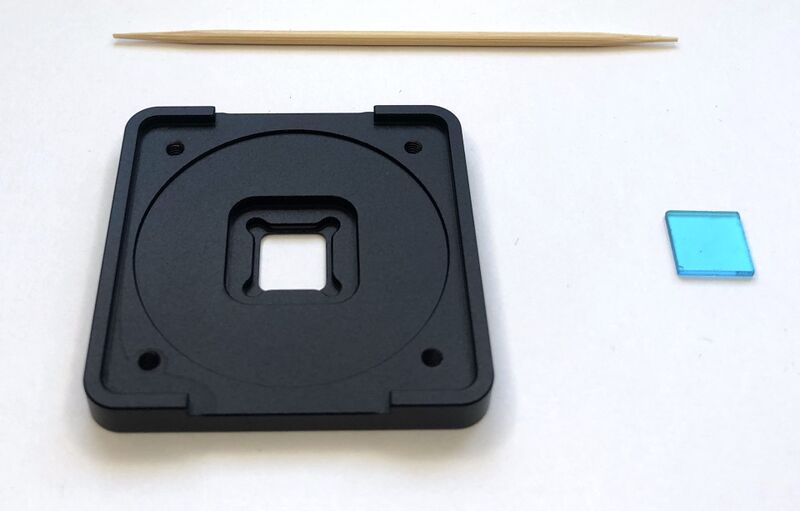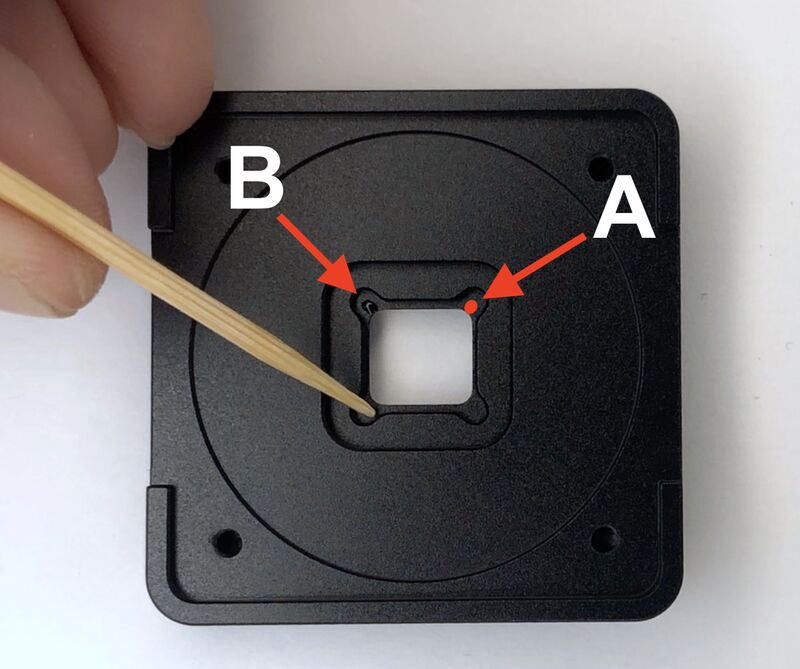Difference between revisions of "HQ housing assembly"
Realizator (talk | contribs) m (→IR filter installation (HOYA CM500)) |
Realizator (talk | contribs) m (→IR filter installation (HOYA CM500)) |
||
| Line 12: | Line 12: | ||
'''Note: please do not use the cyanoacrylate "one-second" glue! Its condensed vapors can leave traces on the filter. Also, it is too liquid and can stain the filter. The best glue to use is transparent thick one like Henkel Pattex.''' | '''Note: please do not use the cyanoacrylate "one-second" glue! Its condensed vapors can leave traces on the filter. Also, it is too liquid and can stain the filter. The best glue to use is transparent thick one like Henkel Pattex.''' | ||
| + | |||
| + | |||
| + | [[File:Hq-carriage-glue.jpg|none|800px|A drop of glue]] | ||
= HQ camera disassembly = | = HQ camera disassembly = | ||
Revision as of 17:02, 8 October 2021
Contents
IR filter installation (HOYA CM500)
HQ camera is able to see in IR and UV spectrum. But in this case, the colors of the image will be "abnormal". To fix this issue IR filter is used. In HQ camera it's a small piece (8.9mm x 8.9mm x 1mm) piece of glass. We included two such filter in HQ housing kit. They are exactly the same as ised in HQ camera.
If you want to take regular images and video - you need to install this filter.
If you are planning to do some experiments with IR or UV vision, you can pass this step.
To do this installation you will need a couple of black carriages from the kit, two IR filters, a toothpick, and glue.
Note: please do not use the cyanoacrylate "one-second" glue! Its condensed vapors can leave traces on the filter. Also, it is too liquid and can stain the filter. The best glue to use is transparent thick one like Henkel Pattex.