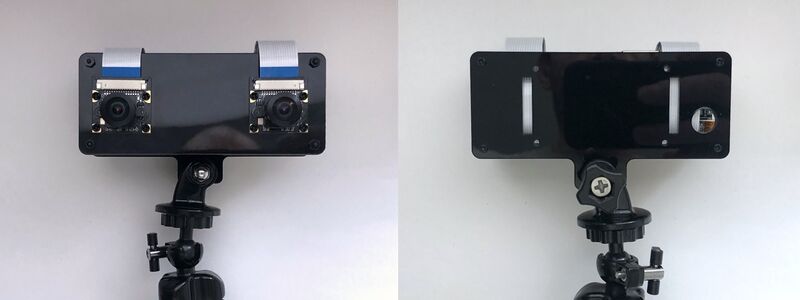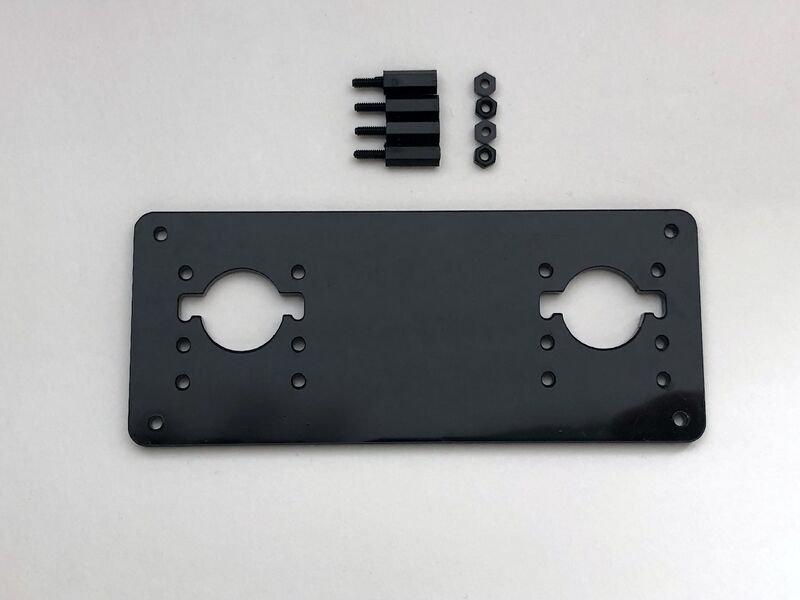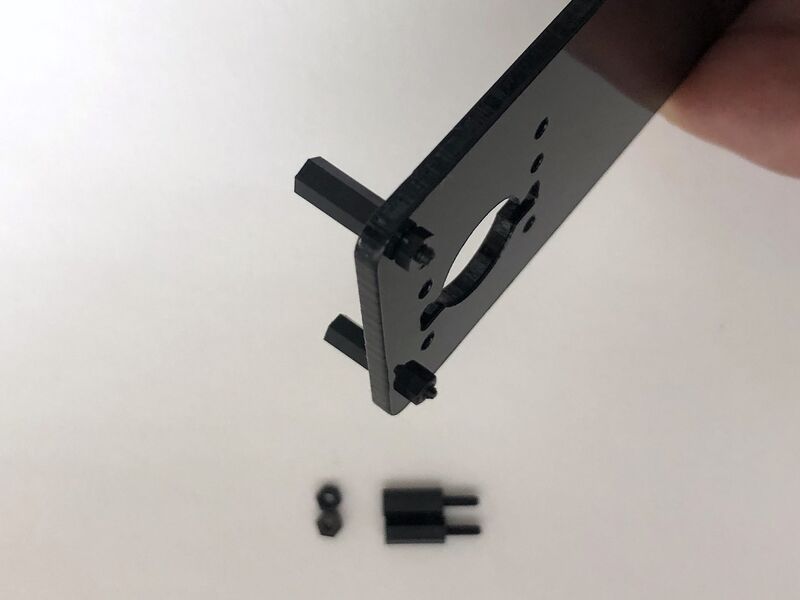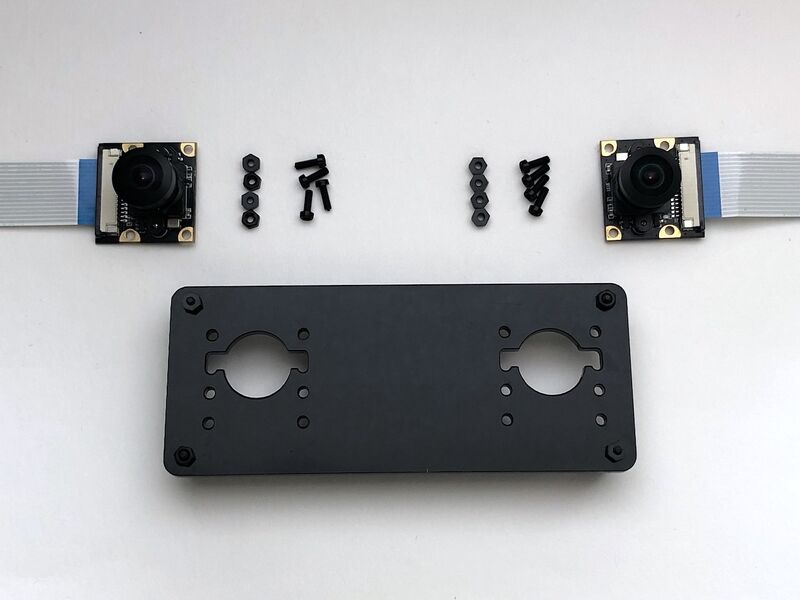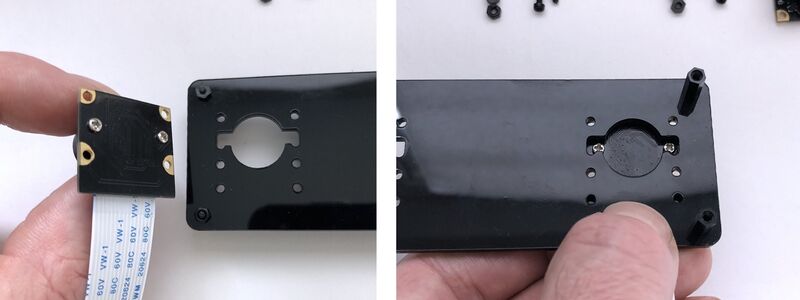Difference between revisions of "StereoPi v2 Camera Kit Guide"
Realizator (talk | contribs) m |
Realizator (talk | contribs) m (→Cameras installation) |
||
| Line 29: | Line 29: | ||
| − | Each camera has two metal nuts on the backside of the PCB. Put the camera | + | Each camera has two metal nuts on the backside of the PCB. Put the camera onto the mounting plate keeping these bolts inside the hole: |
[[File:Stereopi-v2-camera-kit-4-2.jpg|none|800px|Camera installation step 1]] | [[File:Stereopi-v2-camera-kit-4-2.jpg|none|800px|Camera installation step 1]] | ||
| − | |||
| − | |||
| − | |||
=== CM4 installation === | === CM4 installation === | ||
=== StereoPi v2 power jumper installation === | === StereoPi v2 power jumper installation === | ||
Revision as of 16:29, 28 September 2021
Contents
Basic assembly
Following this section of the guide, you can assemble the basic camera setup without a screen and a button. This assembly is useful for the OpenCV experiments.
Camera mounting plate preparation
1. Prepare the camera mount plate, four nuts, and four 10mm spacers
2. Install the spacer to the hole in each corner and fix it with the nut
3. You should get this assembly as a result:
Cameras installation
Please prepare two cameras, eight nuts, and eight bolts. You will also need the front camera plate assembled in the previous step.
Each camera has two metal nuts on the backside of the PCB. Put the camera onto the mounting plate keeping these bolts inside the hole:
CM4 installation
StereoPi v2 power jumper installation
StereoPi v2 installation
Back plate installation
Tripod mount installation
Advanced assembly
In this section, we'll review a few cameras installation options, as well as 2" IPS screen installation and a shot button. This assembly is suitable for the SLP2 image and stereoscopic photo/video capture.