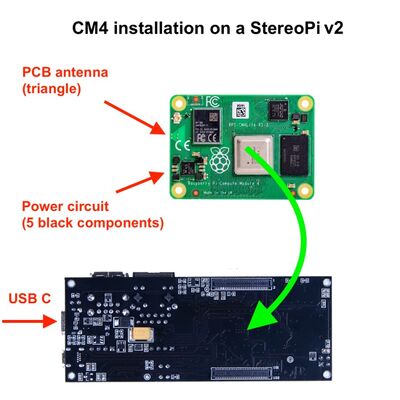StereoPi v2 Quick Start Guide
How to install RPi Compute Module 4 (CM4)
- Disconnect all external equipment and power.
- Put the board upside down so that the USB C port is facing to the left.
- Take the CM4 module so that the triangle PCB antenna and the power circuit (a group of 5 black components) are faced to the left.
- Put the CM4 module on the connectors and gently press the bottom until you hear a click. After that, do the same with the top part of the CM4.